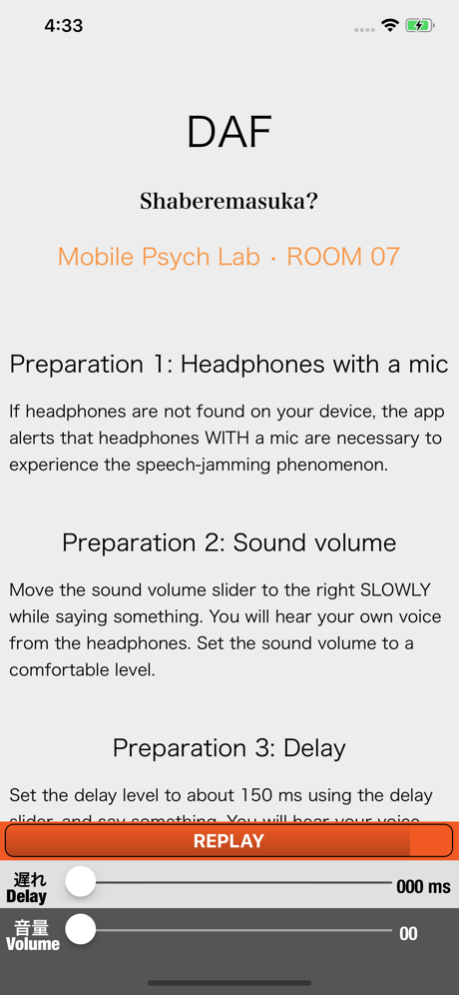DAF Delayed Auditory Feedback 1.1.9
Free Version
Publisher Description
This app induces a curious psychological phenomenon in which your speech is severely jammed.
If headphones are not found on your device, the app alerts that headphones WITH a mic are necessary to experience the speech-jamming phenomenon.
Move the sound volume slider to the right SLOWLY while saying something. You will hear your own voice from the headphones. Set the sound volume to a comfortable level.
Set the delay level to about 150 ms using the delay slider, and say something. You will hear your voice with the delay. This procedure is called Delayed Auditory Feedback (DAF).
DAF is known to have an effect to interfere with your speech process. Try to say several tongue twisters. You will experience a veeeery hard time. This phoenomenon is called 'artificial stuttering'.
If DAF is not so effective, try to adjust the delay level. The most effective delay is different among individuals (as is often the case with most psychological phenomena).
Tap the Replay button to confirm your utterance in the last few seconds. You can confirm how severely your speech was jammed.
May 14, 2019
Version 1.1.9
Rebuilt using newest SDK for improving stability.
About DAF Delayed Auditory Feedback
DAF Delayed Auditory Feedback is a free app for iOS published in the Recreation list of apps, part of Home & Hobby.
The company that develops DAF Delayed Auditory Feedback is Junichiro Seyama. The latest version released by its developer is 1.1.9.
To install DAF Delayed Auditory Feedback on your iOS device, just click the green Continue To App button above to start the installation process. The app is listed on our website since 2019-05-14 and was downloaded 43 times. We have already checked if the download link is safe, however for your own protection we recommend that you scan the downloaded app with your antivirus. Your antivirus may detect the DAF Delayed Auditory Feedback as malware if the download link is broken.
How to install DAF Delayed Auditory Feedback on your iOS device:
- Click on the Continue To App button on our website. This will redirect you to the App Store.
- Once the DAF Delayed Auditory Feedback is shown in the iTunes listing of your iOS device, you can start its download and installation. Tap on the GET button to the right of the app to start downloading it.
- If you are not logged-in the iOS appstore app, you'll be prompted for your your Apple ID and/or password.
- After DAF Delayed Auditory Feedback is downloaded, you'll see an INSTALL button to the right. Tap on it to start the actual installation of the iOS app.
- Once installation is finished you can tap on the OPEN button to start it. Its icon will also be added to your device home screen.